You can use a great WordPress theme and a WordPress SEO plugin to assist you implement your SEO strategy on your WordPress site. In this post, you’ll learn about the top WordPress SEO plugins; what they do, and why they might be useful for your company.
WordPress is without a doubt one of the most popular content management systems available. One of the best things about WordPress is the huge range of plugins you can use to improve your website’s functionality, SEO value, and more.
Here are some of our top WordPress plugins that some of the best SEO agencies use, and we recommend you should install.
All in One SEO Pack
This plugin handles everything from metadata to social media meta tags to XML sitemaps – and it’s all for free! Metadata is an important aspect of a website since it indicates what will appear as a preview of your page in search engine results pages (SERPs). This plugin is highly valuable to many SEO service professionals because it comes handy for SEO strategy implementation.

This plugin not only allows you to add metadata to all your pages and articles, but it also provides a number of free add-on capabilities that allow you to improve your website’s SEO.
This plugin is loaded with premium capabilities at no cost, including the option to noindex pages, delete components from your sitemap, and choose featured photos for social media.
WP Rocket
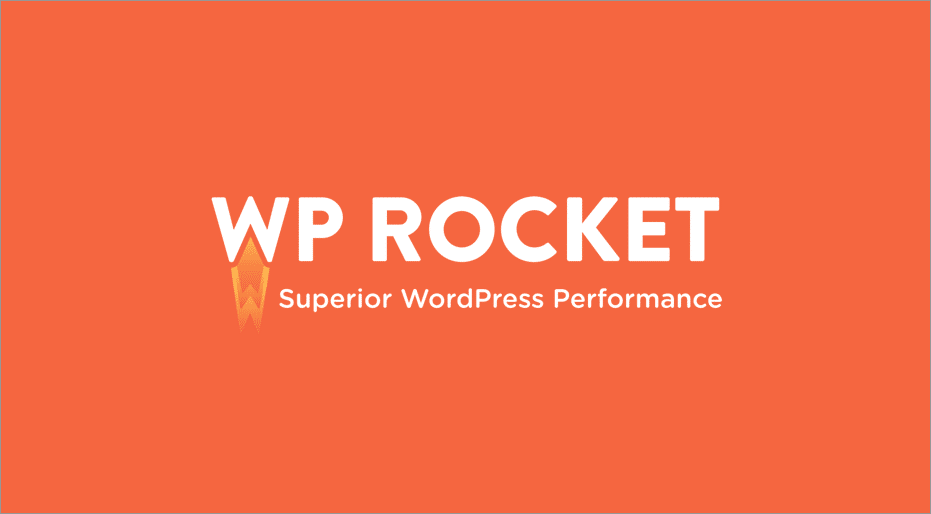
Is your website as slow as a snail to load? Then it’s probably time to get a caching plugin like WP Rocket.
In a nutshell, caching allows browsers and servers to save files on a website in memory, which means that every time the site is loaded, it uses the files it has saved, making things load faster. With this premium plugin, your website’s speed can skyrocket immediately, its major tasks includes:
- Caching of pages and browsers
- Compression with GZIP
- Optimization of the database
- Preloading the cache and the sitemap
- Lazy loading and minification
Schema Pro
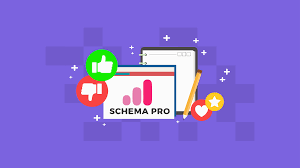
For Google, adding structured data markup for search engines to read can offer your website a much-needed boost. Since its inception in 2011, schema has grown in popularity, allowing top SEO agency to add complex code to a variety of websites without typing the codes.
Schema Pro’s plugin eliminates the need for coding and instead provides a user-friendly interface for entering vital information about your website. While this is a premium plugin, it offers a high return on investment because it allows you to simply upload data for:
- Reviews
- People
- Products
- Local Businesses Services
- Recipes
- Books
- Events
- Articles
- Courses
- Job openings
Schema markup is responsible for the gold star ratings that appear in search results for some websites. learn more about it at https://wpschema.com/
HubSpot

It is difficult to develop a good SEO strategy without adequate data. The free WordPress Plugin from HubSpot can help with this. HubSpot has built-in analytics in the form of easy-to-read dashboards for all of your marketing performance.
On a page-by-page basis, you can track the number and quality of your traffic, or zoom out for a comprehensive view of your entire site, it gives you some good data just as SEO agencies presets as part of an SEO site audit. You may use the plugin to start figuring out where to focus your attention without ever leaving WordPress.
This plugin is ideal for small and growing businesses because it is free and integrates. You can get this plugin from here
All-in-One SEO
All in One SEO (AIOSEO) is another popular solution for people who wish to execute on-page SEO. The SEO audit checklist in the plugin will scan your entire WordPress site for faults and make practical recommendations to improve your SEO and increase traffic. It makes the work easier for you local SEO company, because it gives them a sense of direction to what issue should be addressed on the website
This plugin can also develop and submit sitemaps to Google, Bing, Yahoo, and other important search engines, allowing you to maximize your online visibility.
Premium SEO Pack
The Premium SEO Pack’s extensive capabilities, which handle SEO factors that other plugins don’t, set it apart. It provides unique tools for monitoring page speed, rich snippets, 404 checking, and link building, in addition to some of the core features like sitemap production and Google Analytics monitoring. It also gives you information on the internal linking structure of your website.
This plugin is widely used by many SEO specialist and agencies who host their portfolios on the web. Premium SEO Pack prioritizes both with notifications about how SEO-friendly images are and interacting CSS and JavaScript for speed.
Redirection
Let say you delete a page since you don’t need it anymore. However, Google placed that page on the first page of search results for a high-volume phrase. You don’t want to lose any of the backlinks that point to the page. How can you get rid of your page without losing visitors?
You’d use a 301 redirect to tell Google to go to a different page instead. These 301 redirects are a crucial part of your SEO strategy, and they are simple to implement. You’re done once you’ve specified the new URL to which the page should connect to.
SEOPress
If you’re concerned about your site becoming bloated with too many plugins, SEOPress offers an all-in-one solution that includes breadcrumbs, redirections, schemas, and sitemaps. From your WordPress dashboard, you’ll be able to optimize titles and meta descriptions, submit your sitemap to Google’s index, and even check for broken links.
Final Thought:
For any WordPress site, a high-quality WordPress SEO plugin is an essential. It’s possible that your theme already has SEO settings. If you do a redesign, an SEO plugin makes it simple to move your settings from one theme to the other.
You’ll need a technique to measure your SEO efforts if you want to show that they were worthwhile. You can also reach your local SEO company for further suggestion of plugins to use for your WordPress.







