Many people who own a business or who want to boost their websites in a short span of time wants to build PBN sites but they are afraid of Google penalties, but if PBNs are done with few things in mind they can prove very useful for any business, in fact, many successful sites use PBNs to defeat competitors sites.
If you complain consists of PBNs and real backlinks your money site will be boosted in a few days, PBN sites have many benefits for your SEO effort, firstly it boosts the ranking of your money site in a very short time, moreover, you have a control on your backlinks. For a good PBN, you are going to need the following
- Good Expired domain, which will cost you normally within 10$ to 100$, the cost of purchasing expired domain varies depending on the matrices of the expired domains, there are various methods of purchasing expired domains, you can use free online Software’s like https://www.expireddomains.net/ for finding expired domains or you can use the paid software’s like domcop.com for finding expired domains, paid software’s saves time in finding expired domains but you can find good expired domains by using free software, both work equally well.
- Good Hosting, after you purchase the expired domain next step is to find a good host that can host your domain that has no downtime and a good response rate, if you plan to build a network of expired domains then you will need to find a host that can host your domains on different C-Class IP address and on different servers, there are a number of companies that provide this service, some of the best are https://www.bulkbuyhosting.com/, easyblognetwork.com, hostnine.com and many more.
- Good Contents, it is always said that contents are the king, if you are not a writer or you do not have time to write content for your PBNs, then there are different methods to get good content like you can hire a VA who can write contents for you or you can use different services available online to get good contents like hirewriters.com, iwriter.com, ineedarticles.com and many more, from these services you can get standard quality content within the range of $3 to $5 depending on the quality of content, if you want to quality content you can get content from these services but you have to pay more another option is to use spin contents for this you need the services of a VA who are specialized to the in spinning contents, if you want to spin contents you can do it yourself, there are many software’s bots paid and free which can help in spinning among free software http://ezarticlelink.com/articlespinner/free.php is good, and among paid software, https://spinbot.com/ will serve the purpose, there is another method by which you can get contents and many people are using this method successfully, and this method is recovering contents from the way back machine, we can talk about it in another post in detail at some other time.
- Setting PBNs, today our main focus will be on this topic because many people make mistakes in this area and leave footprints for Google algorithm, which results in their site deindexing, to avoid this you can always hire good Virtual Assistants, who are specialized in PBN setups, you can find one at https://www.upwork.com/freelancers/~010347750d7127f6e2, he is working on PBNs from the last 8 years and have a success rate of 100% and have earned over 100,000/$ just for setting Private Blog Networks for different clients.
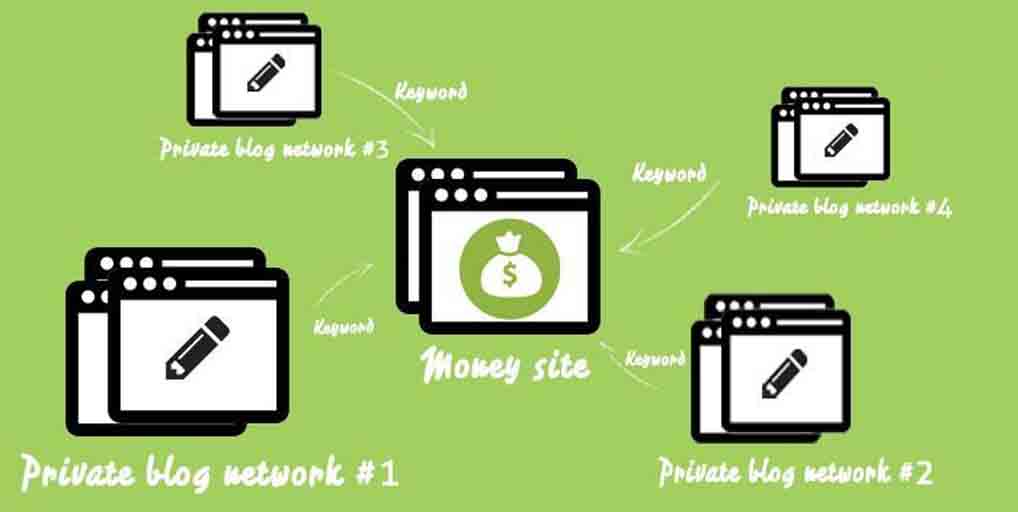
How to set up a PBN (Private Blog Networks) without Footprints
Setting PBNs
People mainly use two types of PBNs, both have their benefits and drawbacks we are going to discuss both in detail below
- HTML static sites
- WordPress sites
HTML static sites
On these sites many people recover contents and layout from the https://web.archive.org, web.archieve.org keep records of all the contents that are posted on the web, there are different software’s available online with the help of which you can recover the whole site with contents and layouts from the archive.org, with the help of these software’s you can edit the old hyperlinks and can add your own new contents.
The benefits of these HTML PBNs is that you can save a lot of money and time, moreover, when you build a Private Blog Network that is a mix of HTML and WordPress, this network will be difficult to be detected by Google, the drawback of HTML PBN’s is the only one that you have to know the CSS and HTML in order to edit and insert contents, but you can always outsource these services to Virtual Assistant at a very low price, who can handle editing HTML site for you.
WordPress PBNs
WordPress sites are easy to handle and anyone with little knowledge of IT can start setting WordPress sites very easily, but setting WordPress Sites for PBN’s is a little tricky, you need to understand these tricks before setting WordPress sites for PBNs, that is another topic, we are not going to discuss today, but you can read my post how to set up PBN sites at https://cornflowerblue-turtle-582667.hostingersite.com/pbn/private-blog-network-setup-process.
For Private Blog Network, it is of utmost importance that you host your domains on different C class IP addresses, you can read more about C-Class IP address at https://cornflowerblue-turtle-582667.hostingersite.com/pbn/best-ways-avoid-pbn-footprints, next important thing is that your every PBN should look different, you can achieve this by installing different themes and plugins, the most important thing is that you should install different plugins on your different PBNs, I have compiled a list of Plugins that you can use on your WordPress sites.
Here is the list of plugins that you can use on your PBNs randomly so that all your PBNs looks unique and amazing, I have arranged the PBNs in the group, each plugin in each group approximately serves the same purpose, so you can use one from each group randomly on your PBN sites.

Plugins for redirecting (use one from among these)
- 404 to Start
- Redirection
- Redirect 404 Error Page to Homepage
- 404 Redirected
- Link Juice Keeper
- Backlinks Saver
- Simple 301 redirect
- 404 Redirection
- 404 Redirect
- All 404 Redirect to Homepage Redirect
- 404 Error Page to Homepage or Custom Page
- PRC WP: 404 to Homepage 301 redirect
Plugin for spam protection (use one from among these)
- Bad Behavior
- Brute Force Login Protection
- Spider Blocker
- Antispam Bee
- Advanced Invisible Anti-Spam
- Growmap Anti Spambot Plugin
- Loginizer
Plugin for Contact Us page (use one from among these)
- Contact Form
- Contact Form 7,
- Fast Secure Contact Form,
- Clean and Simple Contact Form,
- Very Simple Contact Form [contact]
- Contact Form by BestWebSoft
- Quick Contact Form [qcf]
- Contact Me [contact]
- Custom Contact Forms
- contact-bank
- wpform ( can be used for email subscribe also)
- Free & Simple Contact Form Plugin – Pirateforms
Plugin for related posts and pages (use one from among these)
- Efficient Related Posts
- IGIT Related Post With Thumb
- Yet Another Related Posts Plugin (YARPP)
- Contextual Related Posts
- Relevant – Related, Featured, Latest, and Popular Posts by BestWebSoft
Plugin for sitemaps (use one from among these)
- Google XML Sitemaps
- Better WordPress Google XML Sitemaps
- XML Sitemaps
Plugin for social sharing (use one from among these)
- Socializer!
- Sharebar
- Tweet, Like, Google +1, and Share
- Hupso Share Buttons for Twitter, Facebook & Google+
- Digg Digg
- Slick Social Share Buttons
- Social Buttons Pack by BestWebSoft
- Social Media Widget
- Share Buttons by AddThis
- Simple Share Buttons Adder
- Social Media and Share Icons
- Social Share Buttons by Supsystic
- Sharify
- Share Buttons
- Sassy Social Share
Plugin for WordPress backups (use one from among these)
- WordPress Database Backup
- BackUpWordPress
- BackWPup
- CYAN Backup
- Backup Scheduler
- WP Backup Plugin
- BackUpWordPress Backup Plugin
- UpdraftPlus – Backup/Restore
Plugin for SEO (use one from among these)
- WordPress SEO
- Platinum SEO Pack
- SEO Smart Links
- HeadSpace2
- SEO Ultimate
- All in One SEO Pack
- SEO Smart Links
- SEO by Yoast ( always install this from this section)
Plugin for auto Privacy Policy generation (use one from among these)
- Auto Terms of Service and Privacy Policy
- Terms of Service & Privacy Policy Generator
The above plugins are not essential but you should install most of these plugins randomly on your PBN sites so that they look unique every time.
Setting sidebar
As you have seen on many real sites that people display some ads in the sidebars and also display some of their best performing posts in the sidebar for attracting user attention, you should also add some fake ads in the sidebar of your PBN’s with the no-follow links or you can add your money site link with the do-follow link in the sidebars of your PBNs.
Setting site logo and favicon icon
You know that every legitimate site has some type of logo and favicon icon on their websites, that represent their company identity, for your PBN’s to look legitimate, you should also design a simple logo for your website, you can use that logo as a favicon as well.





